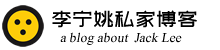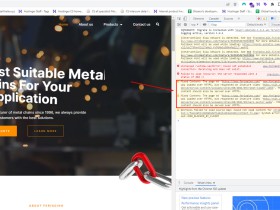- A+
.jpg)
我将要和你分享的 YouTube 搜索引擎优化技巧,这些技巧帮助了我对数百个不同的关键词进行排名。多亏了这九种策略,甚至让我排在前三名。现在,我要警告你。我不会给你一般的建议,比如使用视频标签。你已经知道这些了。相反,你会看到鲜为人知的 SEO 技巧。我是 Brian Dean,Backlinko 的创始人让我们开始吧。
几年前我开通 YouTube 频道的时候我感觉棒极了。为了做好准备,我看了很多视频来自所谓的 YouTube 搜索引擎优化专家的教学视频。所以当我的频道终于上线的时候,我超级兴奋。我对自己说,“在视频在 YouTube 上排名并获得大量浏览量这只是时间问题”,但是问题是,排名貌似从来没有发生过。事实上尽管我在视频上下了很大功夫,我的观点几乎没有改变。直到有一天,我决定不再听从这个建议来自所谓的 YouTube 专家的建议。于是,我穿上实验服,自己去做实验去搞清楚 YouTube 搜索引擎优化的事情。
我们开始吧。相信我,我什么都试过了。我测试了不同的关键字组合视频长度,介绍,标签,等等。几乎连续测试了几个月想把事情搞清楚。但最后,我发现了一个真正有用的视频排名公式。这个公式迅速提高了我的排名浏览量,订阅者和流量。是时候让你们看看这九个了我用过的最有效的策略。
那么,闲话少说,让我们开始第一个策略,提前输入你的关键词。每个人都知道你应该使用你视频标题中的目标关键词。但是你可能不知道的是,YouTube更重视那些标题的开头几个词。假设你想对你的视频进行排名冰滴咖啡cold brew coffee。大多数人会使用这样的标题:
“我的冷咖啡最好的7个小贴士”
这个标题并不可怕。但是你可以很容易地让这个标题
冷咖啡 - 我最好的7个小贴士
变得更加有利于 SEO通过前置你的关键词。带有前置关键字的标题会是这个样子。事实上这个小窍门非常有效,我倾向于前载关键词在我所有的标题里。
接下来是我们的第二个策略,提升视频互动信号(boost video engagement signals)。去年,我指挥了最大的排名因素研究。具体来说,我们分析了130万个 YouTube 搜索结果,找出某些视频的原因排名比别人高。那么,我们发现了什么?我们发现带有大量参与互动标识的视频级别比较高的视频,没有得到很多关注。那么,互动信号到底是什么呢?互动信号就像分享一样,点赞,评论,订阅。基本上每当有人看你的视频它告诉 YouTube 的人们喜欢这个视频。我们的数据发现评论与排名相关比其他任何互动信号都要强烈。问题是,怎样才能让更多的人评论你的视频吗?通过大量的测试,我发现一个超级具体的行动号召(hyper-specific call to actions)在视频的最后效果最好。你看,大多数 youtube 用户使用一个通用的行动号召比如”留言”或者”告诉我你的想法”但是我发现那个超级特定的电话行动效果更好。所以,与其说是泛泛而谈,“留下评论,”给你的观众一些具体的评论。比如说在这个视频的最后,我问我的观众这两种策略中的哪一种他们会首先尝试。因为我让评论变得非常简单那个视频已经有上百条评论了。
我们的第三个策略是使用视频标签的标签公式。下面是 YouTube 上的视频标签。根据我们的排名因素研究标签不像以前那么重要了。也就是说,标签仍然起着作用。所以,花些时间在这些事情上是值得的。不幸的是,YouTube 上的大多数人完全错误地使用标签。记住,你的视频标签是为了帮助 YouTube 而设计的了解你视频的内容。这意味着你不需要太多的标签完成任务。事实上,如果你使用大量的标签,你会把 YouTube 和 Google 搞混的他们根本不知道你的视频是关于什么的。例如,看看这个视频。它有17个标签。想象一下你是 YouTube。这些标签告诉你什么?他们告诉你那个视频大概有17个不同的话题。如果 YouTube 不理解你的视频是关于什么的他们不会给任何东西排名的。这就是为什么我建议使用少量的高度特异性的标签。我把我的方法称为 TAB 公式。Tab 代表目标、替代和宽泛(target, alternative, and broad)。这就是它的工作原理。首先,确保你的第一个标签是你的目标关键词。就像你的标题一样,YouTube 更有分量特别是你的拳头标签。所以如果你的关键词是绿色奶昔食谱你会做第一道绿色冰沙,很简单。接下来,创建两到三个可选版本的标记你的主要关键字。例如,你可以使用各种各样的绿色思慕雪配方就像早餐的绿色奶昔食谱还有简单的绿色冰沙食谱。你可以很容易地找到这些变化通过弹出一个目标关键字到 YouTube 搜索字段看看 YouTube 是怎么说的。这些建议提供了完美的替代版本作为标签使用的关键字。最后,包括一个或两个宽泛的术语作为你的最后一组标签。这些标签应该描述你的视频总的主题或行业。这些广泛标签的目的只是为了给 YouTube更多关于你视频的内容。例如,绿色思慕雪配方的广泛关键词比如营养和冰沙。
下一步,是关于点击率磁性视频缩略图(CTR magnet thumbnails)。你可能已经知道点击率是 YouTube 排名的一个重要因素。换句话说,如果你的视频成绩高于平均水平搜索结果中的点击次数Youtube 会让你的排名上升。问题是,你怎样才能得到更多的点击。使用点击率磁性缩略图。那么,什么是点击率磁铁缩略图?它们是策略性设计的缩略图从 YouTube 搜索者那里获得更多点击。下面是一步一步的过程。首先,在你的缩略图中使用非 youtube 的颜色。我说的非 youtube 色彩是什么意思?嗯,YouTube 网站上的主要颜色有白色,红色和黑色。所以如果你在指甲上使用同样的颜色你要混进去。相反,我建议使用颜色这与 YouTube 的配色方案形成了鲜明对比比如绿色,蓝色,紫色,灰色和橙色。例如,我使用绿色、蓝色和灰色在我的大部分拇指指甲里。这些颜色帮助我的结果脱颖而出从其他人,带来更多的点击。接下来,在缩略图中使用粗体大文本。我的实验告诉我缩略图短信比没有短信的缩略图获得更多的点击。也就是说,你的指甲很小。所以,你没有太多的工作空间。这就是为什么我建议使用最大30个字符的文本。例如,我视频中排名第一的缩略图对于电子商务 SEO,总共有23个字符。
我们的第五个 YouTube 搜索引擎优化技巧是写很多博客文章来做视频描述。我刚开通 YouTube 频道的时候我在我的视频描述中完全没有考虑。这个视频太棒了。描述完成。事实证明,这是一个巨大的错误。通过大量的测试,我发现这个长长的描述帮助视频在 YouTube 上排名更靠前因为更长的描述有助于 YouTube更好地理解你的视频是关于什么的。这就是为什么我建议你把你的描述100到200字之间。例如,看看我的这个视频做得很好。这个视频的描述是142个字。这个长长的描述帮助了这个视频让它登上 YouTube 的榜首搜索引擎优化等竞争关键词。你可能会想,“我实际上写的是什么”在我的描述里? ”那么,你想要概述你的视频的内容而不把农场拱手让人。例如,下面是对我的电子商务搜索引擎优化视频。正如你所看到的,我描述了视频的内容但是我不想谈那些有深度的细节。这样即使有人读了描述他们还是需要看录像看看实际的内容。
让我们直接进入下一个策略增加视频长度。当谈到视频搜索引擎优化,什么工作更好?长视频还是短视频?我们分析了130万个 YouTube 视频我们发现较长的视频往往比短片级别更高。事实上,我们的数据显示在 YouTube 的第一页上有14分50秒长。这是怎么回事?嗯,几年前,YouTube 说,“我们专注于那些能增加时间的视频“观众会花时间在 YouTube 上观看视频。”换句话说,YouTube 喜欢视频能让人们长时间观看。例如,看看我频道的这个视频,差不多有14分钟长。因为那个视频的时间比较长它会自动累积大量的观察时间。这是不可能的如果我的视频只有两分钟。底线是只要有意义制作8到15分钟的视频。根据我的经验,这就是最佳点在 YouTube 搜索结果中的排名。
接下来是我们的下一个策略第七个策略,就是用括号和圆括号,在你的视频标题。正如我之前提到的,YouTube 使用点进率作为排名因素。而且,是的,你的缩略图是一个很大的组成部分。但是不要忘记你的头衔,它是巨大的。事实上,YouTube 自己声称,“好的书名可以带来不同”有人观看和分享你的视频”或者滚动过去”一个最简单的方法来增加你的点进率是加括号或者圆括号加到视频标题上。事实上,HubSpot 委托进行的一项研究表明发现简单地加括号和括号这个数字增加了38% 的点进率。例如,假设你刚刚发布了一个视频简要介绍了10个视频营销技巧。你最初的标题是这样的。根据 HubSpot 的研究把你的头衔改成这个你可以增加三分之一以上的点击量。实际上括号很管用我倾向于在我所有的参考标题中使用它们。这里有一些例子可以用括号或括号括起来效果非常好。
现在是第八条战略在建议的视频中排名。是这样的,YouTube 的 SEO 不仅仅是排名在搜索结果中。事实上,你可以得到同样多的浏览量如果不是让你的视频出现的话作为推荐视频。建议的视频是当你的视频出现旁边还有另一段视频。所以,如果你能让你的视频出现旁边是一个非常受欢迎的视频你会窃取他们的一些观点。作为推荐视频出现的最好方式使用和视频相同的标签。当 YouTube 看到你的一些标签和一个流行视频的标签相匹配他们会明白你的视频也是同样的主题。这意味着他们可能会对你的视频进行排名作为推荐视频。例如,假设你想要排名作为视频旁边的建议视频。首先,查看视频使用的标签。要查看视频标签,你需要查看在页面的源代码。要使用谷歌浏览器做到这一点,只需右键点击点击查看页面源代码。然后查看页面的关键字部分。这里出现的关键词是那个视频的标签。你也可以使用 TubeBuddy 或者 VidIQ 这样的工具它会显示视频的标签而不需要查看源代码。接下来,使用视频中使用的一些标签。确保一字不差地复制标签。如果你的视频是高质量的和流行的视频密切相关,会把你列为推荐视频。说到这里,让我们来看看最后一个策略把驴子变成独角兽。事实是,无论你是一个小频道或者有一百万订阅者,我们都有视频比其他人做得更好。为什么?这背后有很多原因。但是通过分析数以百万计的视频我发现那些视频效果很好都有一个共同点,都有很长的观察时间。我们之前讨论过一点观看时间。它是人们花费的总时间看你的视频。我最近发现了一个增加手表时间的好方法把驴子变成独角兽。以下是它的工作原理。首先,登录你的 YouTube 分析点击观众保持率。这份报告告诉你人们看多少视频以及他们会在哪里下车。然后,搜索你发布的视频在你的频道做得很好。最后,留意观众吸引力的高峰。峰值是视频的一部分拥有高于平均水平的观众群。然后,观看你视频中的那一部分找出是什么让人们一直看那部分。你在屏幕上放图片了吗?说点有趣的?或者你做了一些简单的事情比如改变摄像机的角度。记住这一点。然后将你所学到的应用到未来的视频中。例如,这里有一个观众保持率报告来自我不久前发布的一个视频。看到那边的山峰了吗?在视频的那一部分,我列举了一个现实生活中的例子如何提高他们的谷歌排名。所以,我确保使用现实生活中的例子在我未来所有视频的开头。它帮助这些视频从潜在的驴子敬神奇的独角兽。
好吧,我知道我说过我会给你看的9个视频 SEO 策略。但是我最近遇到了一个很酷的小黑客对我来说真的很有效。我想和你们分享。黑客是包括当前年份在您的视频标题。用户希望看到内容这是现在流行的,也是相关的。我知道,谢谢,显而易见的队长。但事情是这样的。你实际上是如何证明你的内容今天有用吗?在你的视频标题中包含当前年份。当你把当前年份包括在内在你们的视频标题中,你们的结果立刻脱颖而出在搜索结果和建议的视频边栏里。这意味着你会得到更多的点击和浏览量。另外,作为奖励,很多人会搜索和 YouTube 的关键词加年度。所以,当你把年份加到你的视频标题上和描述,你会排名更高这些关键词加年度关键词。例如,如果你的标题看起来像这样,只要加上当年,你立刻就有了一个头衔这会让你得到更高的点进率。那么,你从今天的视频中学到了什么新东西吗?然后确保现在就订阅我的 YouTube 频道。只要点击下面的视频订阅按钮。此外,如果你想独家搜索引擎优化策略我只和订阅者分享请登录 backlinko 网站注册对于时事通讯,是免费的。现在,我想把它交给你。这个视频中的哪个搜索引擎优化技巧你要先用吗?你会尝试前载关键词吗?或者你已经准备好把驴子变成独角兽了?不管怎样,离开的时候让我知道现在就在下面评论。我正在拍摄。我真的不想这么说。你听到了吗?好吧,是有可能,因为当我..你明白我的意思吗?什么?按钮,护目镜。
原视频链接:https://www.youtube.com/watch?v=oR3DQRDoTVI&feature=youtu.be
另外一个对该视频做的终结英文:https://blog.vooplayer.com/youtube-seo-video-ranking-strategies 也可以去参考。
以上中文为google翻译后修改,语句不一定通顺。能看明白逻辑就可以。
原文英文字幕如下:
In fact, the YouTube SEO tips I'm about to share with you
have helped me rank for hundreds of different keywords.
And thanks to these nine strategies,
I even rank in the top three for the keyword video SEO.
Now, I should warn you.
I'm not gonna give you generic advice like use video tags.
You already know that stuff.
Instead, you're gonna see little-known SEO tips
that are working right now.
I'm Brian Dean, the founder of Backlinko
and let's dive right in.
When I launched my YouTube channel a few years ago,
I felt great.
And to get ready, I watched dozens of videos
from so-called YouTube SEO experts.
So, I was super excited when my channel finally went live.
I thought to myself, "Self, it's only a matter of time
"before your videos rank in YouTube and get lots of views."
There was only one problem, it never happened.
In fact, despite working really hard on my videos,
my views barely budged.
One day I decided to stop following the advice
from so-called YouTube experts.
So, I slapped on my lab coat and set out
to figure this whole YouTube SEO thing out myself.
Let's do this.
And trust me, I tested everything.
I tested different combinations of keywords,
video lengths, introductions, tags, and more.
It took months of almost non-stop testing
for me to figure things out.
But in the end, I developed a formula
for ranking videos that actually worked.
This formula quickly grew my rankings,
views, subscribers, and traffic.
Now it's time for me to show you the nine
most powerful strategies that I used.
So, without further ado, let's kick things off
with strategy number one, front-load your keyword.
Everyone and their mom knows you should use
your target keyword in your video title.
But what you might not know is that YouTube
puts more weight on words that appear
in the beginning of your title.
For example, let's say you want to rank your video
for cold brew coffee.
Most people would use a title like this.
Now, that title isn't horrible or anything.
But you can easily make that title even more SEO friendly
by front-loading your keyword.
A title with a front-loaded keyword
would look something like this.
In fact this little tip works so well,
that I tend to front-load keywords
in almost all of my titles.
With that, it's time for our second strategy,
boost video engagement signals.
Last year, I conducted the largest
YouTube ranking factor study ever.
Specifically, we analyzed 1.3 million YouTube search results
to figure out what makes certain videos
rank higher than others.
So, what did we find?
We found that videos with lots of engagement signals
outranked videos that didn't get a lot of engagement.
So, what are engagement signals exactly?
Engagement signals are things like shares,
likes, comments, and subscribes.
Basically, whenever someone engages with your video,
it tells YouTube people are loving this video.
Our data found that comments correlated with rankings
more than any other engagement signal.
The question is, how can you get more people
to comment on your videos?
From lots of testing, I've found that putting
a hyper-specific call to action
at the end of your video, works best.
You see, most YouTubers use a generic call to action
like, "Leave a comment," or "Let me know what you think."
But I've found that hyper-specific call
to actions work much better.
So, instead of a generic, "Leave a comment,"
give your viewer something specific to comment on.
For example, at the end of this video,
I asked my viewers which of the two strategies
from the video they're gonna try first.
Because I made commenting insanely easy,
that video has racked up hundreds of comments.
Our third strategy is to use the tab formula for video tags.
Here's the deal with video tags on YouTube.
According to our ranking factor study,
tags aren't as important as they used to be.
That said, tags still make a difference.
So, it's worthwhile to spend some time in them.
Unfortunately, most people on YouTube
use tags completely wrong.
Remember, your video tags are designed to help YouTube
understand the content of your video.
Which means you don't need a lot of tags
to get the job done.
In fact, if you use lots of tags,
you're just gonna confuse YouTube and Google
and they'll have no idea what your video is actually about.
For example, take a look at this video.
It has a whopping 17 tags.
Imagine for a second that you're YouTube.
What do these tags tell you?
Well, they tell you that the video
is about 17 different topics.
If YouTube doesn't understand what your video is about,
they're not gonna rank it for anything.
That's why I recommend using a small number
of highly specific tags.
I call my approach the TAB formula.
The TAB stands for target, alternative, and broad.
Here's exactly how it works.
First, make sure that your first tag
is your target keyword.
Just like with your title, YouTube puts more weight
on tags that appear early on, especially your fist tag.
So, if your keyword is green smoothie recipes,
you'd make your first tag green smoothie recipes, simple.
Next, create two to three tags that are alternative versions
of your main keyword.
For example, you'd use variations of green smoothie recipes
like green smoothie recipes for breakfast,
and easy green smoothie recipes.
You can easily find these variations
by popping a target keyword into the YouTube search field
and seeing what YouTube suggests.
These suggestions make perfect alternative versions
of your main keyword to use as tags.
Finally, include one or two broad terms
as your last set of tags.
These tags should describe your videos
overall topic or industry.
The goal of these broad tags is just to give YouTube
more context about your video.
For example, broad keywords for green smoothie recipes
would be things like nutrition and smoothies.
Next up, we have CTR magnet thumbnails.
You probably already know that click-through rate
is an important YouTube ranking factor.
In other words, if your video gets an above-average
amount of clicks in the search results,
YouTube's gonna give you a rankings bump.
The question is, how can you get more clicks.
Use CTR magnet thumbnails.
So, what are CTR magnet thumbnails?
They're thumbnails that are strategically designed
to get more clicks from YouTube searchers.
Here's the step-by-step process.
First, use non-YouTube colors in your thumbnail.
What do I mean by non-YouTube colors?
Well, the main colors on YouTube's website
are white, red, and black.
So, if you use those same colors in your thumbnail,
you're gonna blend in.
Instead, I recommend using colors
that contrast with YouTube's color scheme
like green, blue, purple, gray, and orange.
For example, I use green, blue, and gray
in most of my thumbnails.
These colors help my results stand out
from the others which brings me more clicks.
Next, use big, bold text in you thumbnail.
My experiments have taught me that thumbnails
with text get more clicks than thumbnails without any text.
That said, your thumbnail is pretty small.
So, you don't have a lot of room to work with.
That's why I recommend using 30 characters of text max.
For example, the thumbnail of my video that ranks number one
for e-commerce SEO, has a grand total of 23 characters.
Our fifth YouTube SEO tip is to write many blog posts
for your video descriptions.
When I first started my YouTube channel,
I put zero thought into my video descriptions.
This video is awesome.
And description done.
It turns out, this was a huge mistake.
From lots of testing I've found that long descriptions
help videos rank better in YouTube
because the longer descriptions help YouTube
better understand what your video is all about.
That's why I recommend making your descriptions
between 100 and 200 words.
For example, check out this video of mine
that's done really well.
The description for this video is 142 words.
And that long description has helped that video
make it's way to the top of YouTube
for competitive keywords like SEO.
You might be wondering, "What do I actually write
"in my description?"
Well, you want to outline the content of your video
without giving away the farm.
For example, here's the description for my
e-commerce SEO video.
As you can see, I describe the content of the video
but I don't get into the meaty details.
That way, even if someone reads the description,
they still need to watch the video
to see the actual content.
Let's jump right into our next strategy,
boost video length.
When it comes to video SEO, what works better?
Long videos or short videos?
Well, when we analyzed 1.3 million YouTube videos,
we discovered that longer videos
tended to outrank short videos.
In fact, our data showed that the average video
on the first page of YouTube is 14 minutes, 50 seconds long.
What's going on here?
Well, a few years ago, YouTube said,
"We focus on those videos that increase the amount of time
"that the viewer will spend watching videos on YouTube."
In other words, YouTube loves videos
that keep people watching for long periods of time.
For example, check out this video from my channel,
it's almost 14 minutes long.
Because that video is on the longer side,
it racks up lots of watch time automatically.
That simply wouldn't be possible
if my video was only two minutes.
Bottom line, whenever it makes sense,
make your videos between eight and 15 minutes long.
In my experience, that's the sweet spot
for ranking in YouTube search results.
Moving right along to our next strategy,
strategy number seven, which is to use brackets
and parentheses in your video title.
Like I mentioned earlier, YouTube uses click-through rate
as a ranking factor.
And, yes, your thumbnail is a big part of the equation.
But don't forget about your title, it's huge.
In fact, YouTube themselves, state that,
"Well written titles can be the difference
"between someone watching and sharing your video
"or scrolling right past it."
One of the easiest ways to increase
your click-through rate is to add brackets
or parentheses to your video title.
In fact, a study commissioned by HubSpot
discovered that simply adding brackets and parentheses
to titles boosts the click-through rate by up to 38%.
For example, let's say you just published a video
that outlined 10 video marketing tips.
And your original title looked like this.
Well, according to HubSpot's research,
by changing your title to this,
you can increase your clicks by more than a third.
Actually, parentheses works so well,
that I tend to use them in almost all of my vide titles.
And here are some examples of things
that you can include in brackets or parentheses
that work really well.
Now it's time for strategy number eight,
rank in suggested video.
Here's the deal, YouTube SEO is more than just ranking
in the search results.
In fact, you can get just as many views
if not more by getting your video to appear
as a suggested video.
Suggested video is when your video shows up
next to another video in the sidebar.
So, if you can get your video to show up
next to a really popular video,
you'll steal some of their views.
The best way to show up as a suggested video,
use the same tags that video uses.
When YouTube sees that some of your tags
match the tags from a popular video,
they'll understand that your video is about the same topic.
Which means they'll likely rank your video
as a suggested video.
For example, let's say you wanted to rank
as a suggested video next to this video.
First, check out the tags that video uses.
To see a video's tags, you need to look
at the source code of the page.
To do this with Google Chrome, just right-click
on the page and click view page source.
Then look at the keyword section of the page.
The keywords that appear here are the tags for that video.
You can also use a tool like TubeBuddy or VidIQ
which will show you a video's tags
without needing to look through the source code.
Next, use a few of the tags that video uses on your video.
Make sure to copy the tags exactly word for word.
If your video is high-quality
and closely related to the popular video,
YouTube will start to rank you as a suggested video.
With that, let's dive into our last strategy,
turn donkeys into unicorns.
The fact is this, whether you're a small channel
or have a million subscribers, we all have videos
that do better than others.
Why is that?
Well, there are a lot of reasons behind this.
But from analyzing millions of videos,
I've found that videos that do well
tend to have one thing in common, lots of watch time.
We talked about watch time a little bit before.
It's the total amount of time that people spend
watching your video.
I recently discovered a great way to increase my watch time,
turning donkeys into unicorns.
Here's how it works.
First, log into your YouTube analytics
and click on audience retention.
This report shows you how much of a video people watch
and where they tend to drop off.
Then, search for a video you've published
on your channel that's done really well.
Finally, keep an eye out for audience retention peaks.
Peaks are sections of your video
that have above average audience retention.
Then, just watch that section of your video
to figure out what kept people watching that part.
Did you put a graphic on screen?
Say something funny?
Or maybe you did something simple
like change the camera angle.
Take note of that.
Then apply what you learn to future videos.
For example, here's an audience retention report
from a video I published a while back.
See that peak right there?
In that section of the video, I outlined a real life example
of how someone increased their Google rankings.
So, I made sure to use real life examples
in the beginning of all of my future videos.
It helped those videos go from potential donkeys
to amazing unicorns.
Okay, so I know I said I'd show you
nine video SEO strategies.
But I recently came across a cool little hack
that's working really well for me.
And I wanted to share it with you.
That hack is include the current year in your video title.
YouTube users want to see content
that's current and relevant.
I know, thanks, Captain Obvious.
But, here's the thing.
How do you actually demonstrate
that your content is useful today?
Include the current year in your video title.
When you include the current year
in your video title, your result instantly stands out
in the search results and in the suggested video sidebar.
Which means you'll get more clicks and views.
Plus, as a bonus, lots of people search
for keyword plus year in Google and YouTube.
So, when you add the year to your video title
and description, you'll rank higher
for these keyword plus year keywords.
For example, if your title looked like this,
just add the current year and you instantly have a title
that's gonna get you a higher click-through rate.
So, did you learn something new from today's video?
Then make sure to subscribe to my YouTube channel right now.
Just click on the subscribe button below this video.
Also, if you want exclusive SEO strategies
that I only share with subscribers,
head over to Backlinko.com and sign up
for the newsletter, it's free.
Now, I want to turn it over to you.
Which of the YouTube SEO tips from this video
are you gonna use first?
Are you gonna try front-loading your keywords?
Or maybe you're ready to turn donkeys into unicorns?
Either way, let me know by leaving
a comment below right now.
I'm rolling, yeah.
I really don't want to say that.
Do you hear that?
Okay, yeah, it's possible 'cause when I--
You know what I mean?
What?
Button, goggles.
- 我的微信
- 这是我的微信扫一扫
-

- 我的微信公众号
- 我的微信公众号扫一扫
-