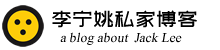- A+
有个网站在制作的过程中,我在按正常流程安装了SSL。打开后,开始几秒SSL结果显示正常。等网页加载后,浏览器就显示“不安全”。开始认为是服务器出错了,删除SSL,然后重新安装。结果还是一样的情况。
百思不得其解,只能去问下服务器hostinger的客服。结果还是真的发现了问题:
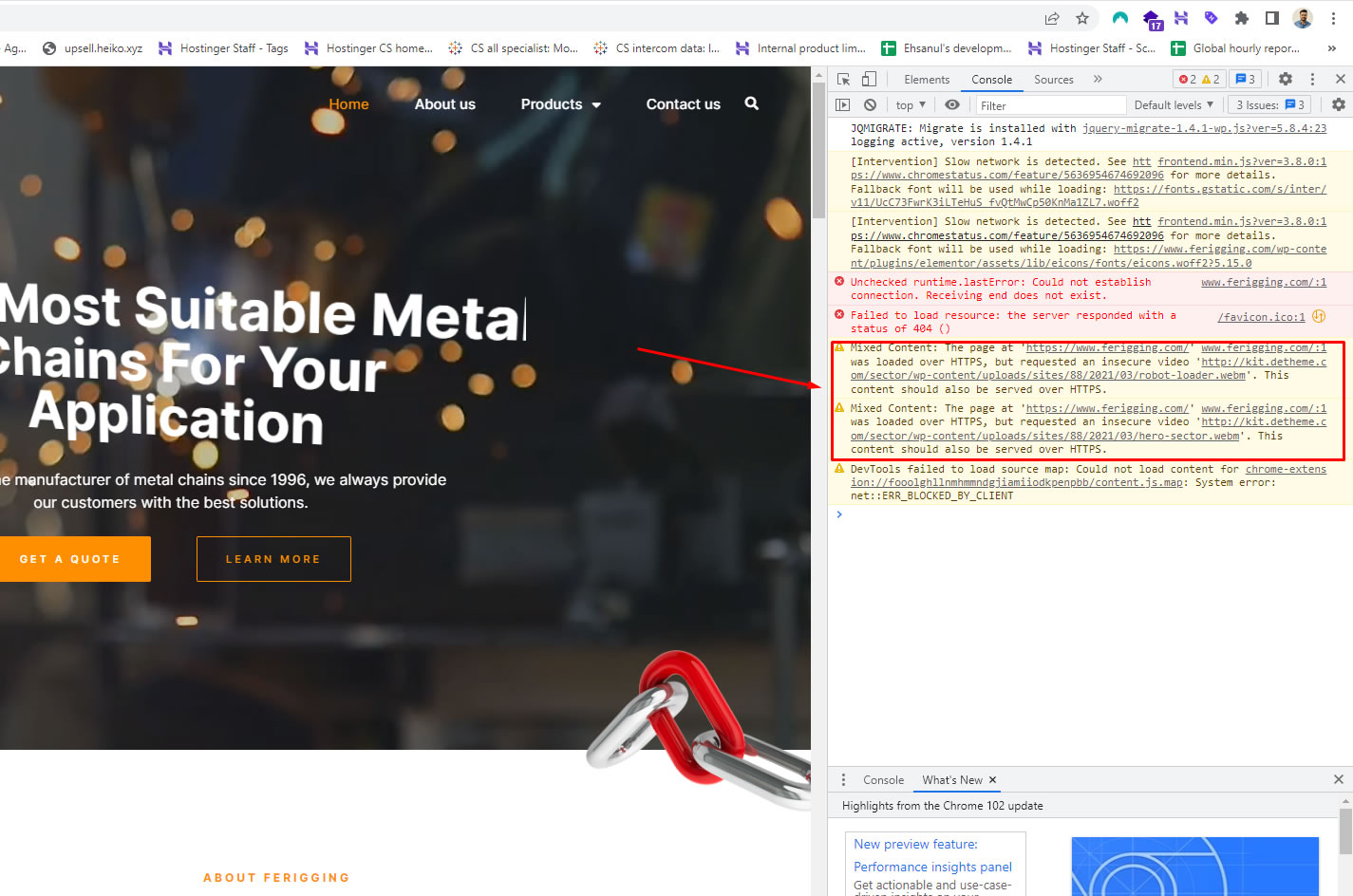
原来是加载的内容里面来自没有SSL的内容。
客服答复的内容如下:
Thank you so much for reaching us. Looks like you have some mixed content on your website. Mixed content means that you are trying to load images or other content with HTTP in their links while reaching the website via HTTPS. No worries, it’s an easy thing to fix – all you need is to install a plugin that will replace all links automatically 😊 You can find plugin options and detailed instructions in this article:
How to fix mixed content errors in WordPress?
也就是说,网站里面的若是引用外部的内容,其链接必须是https的链接,否则就造成整个当前页面显示不安全。(若打开其他的未引用外部链接内容的页面,显示正常)
- 我的微信
- 这是我的微信扫一扫
-

- 我的微信公众号
- 我的微信公众号扫一扫
-